The Islamabad Electric Supply Company (IESCO) is a crucial provider of electricity to millions across a broad area, including Islamabad, Rawalpindi, Attock, Jhelum, and Chakwal. Since its establishment in 1998, IESCO has been at the forefront of delivering reliable electricity to over 3.2 million customers. Embracing modern technology, IESCO now offers a user-friendly online bill checking service. This digital platform simplifies the process of monitoring energy consumption and managing payments, ensuring that customers stay informed about their billing status.
By entering the 14-digit reference number found on their bills, users can quickly view, download, or print their current and past bills, making it easier to keep track of expenses. This service not only promotes transparency but also empowers consumers to make informed decisions regarding their electricity usage and payments, reflecting IESCO’s commitment to customer satisfaction and modern utility management.
IESCO Bill Online Check by CNIC January 2026
To check your IESCO bill online, you will need to use either your 14-digit reference number or your 10-digit Consumer ID. Start by visiting the official IESCO website or bill checking portals . Once there, navigate to the section for bill information and enter your reference number, which can be found on your previous bills. If you don’t have the reference number, you can alternatively use your Consumer ID.
After entering the required information, click on the “Check Bill January 2026” or “Submit” button to view your bill. This will display the details, including the total amount due and the due date. You can then print or download the bill for your records. If you have any further questions or issues, it’s advisable to contact IESCO customer service for assistance.
How to IESCO Bill Check Online by Reference No Islamabad ?
To check your IESCO bill online January 2026 using your reference number in Islamabad, follow these steps:
- Go to the official IESCO bill checking website at https://bill.pitc.com.pk/iescobill.
- Locate your 14-digit reference number, which is usually found at the top left corner of your physical bill. Input this number into the designated field on the website.
- After entering the reference number, click on the “Check Bill” button. This will display your current electricity bill, including details such as the total amount due and the due date.
- If needed, you can print the bill or save it as a PDF for your records.
Alternatively, you can also check your bill using your 10-digit Consumer ID, which is another method provided by IESCO for bill inquiries.
January 2026 IESCO Bill Check Online by Reference No Islamabad Electric Supply Company
![IESCO Bill Check Online by Reference No Islamabad Electric Supply Company [current_month_year] 2 IESCO Bill Check Online by Reference No Islamabad Electric Supply Company](https://billcheckonline.com.pk/wp-content/uploads/2024/08/IESCO-Bill-Check-Online-by-Reference-No-Islamabad-Electric-Supply-Company.png)
Check Your IESCO Bill Online in Islamabad January 2026
You can easily check your IESCO bill online in Islamabad. Just visit the IESCO online bill website and navigate to the “Bill Payment” or “Bill Inquiry” section. Enter your account details or consumer number, and you’ll be able to view and download your latest electricity bill. This straightforward process lets you manage your bills conveniently from home.
Check Your IESCO Bill Online
To check your IESCO bill online using billingchecker.pk, follow these simple steps:
- Enter your 14-digit reference number in the provided field.
- Click the “Check Bill” button.
A new tab will open where you can view your IESCO bill online. To print or save your bill as a PDF, click the “Print Bill” button at the top of the page.
For a broader range of services, visit billcheckonline.com.pk. This platform lets you check and generate bills for various electricity providers, including FESCO, LESCO, GEPCO, PESCO, TESCO, and K-Electric. It makes managing your electricity bills easier and accessible from anywhere.
IESCO Online Bill Check – January 2026
Easily check your IESCO bills online with our user-friendly platform. Visit the official IESCO website for a simple way to access and download your duplicate bill for August 2024. IESCO, or Islamabad Electric Supply Company, offers a convenient online service for Islamabad consumers to manage their electricity billing.
Here’s how to check your IESCO duplicate bill:
- Go to the IESCO official website.
- Click the button for online bill check.
- Enter your 14-digit Reference Number or 10-digit Customer ID.
This straightforward process makes it easy to view and download your bill whenever you need it.
FAQS About IESCO Bill Check Online
How to Find Your IESCO Reference Number?
- Look for the “Reference Number” or “Customer ID” on your latest electricity bill.
- Go to the official IESCO website and navigate to the “Bill Information” section.
- Call the IESCO helpline or visit a local IESCO office for assistance.
- Review any past bills or saved documents that might have the reference number.
- If available, use the official IESCO mobile app to find your reference number.
How to IESCO Online Bill Meter Reading Check?
To check your IESCO bill and meter reading online, start by visiting the official IESCO website at www.iesco.com.pk. On the homepage, find and click on the “Bill Inquiry” or “Consumer Bill” section. You’ll need to enter your 14-digit reference number, which is located on your previous bill. Once you submit this number, you’ll be able to view your current bill details, including the meter reading, all from your device. This convenient process allows you to access your bill information easily, anytime and anywhere.
How to get previous month bill?
To obtain your previous month’s bill from the Islamabad Electric Supply Company (IESCO), you can follow these steps:
- Go to the official IESCO website or a dedicated bill checking site like iescobill.pk.
- Input your 14-digit reference number or customer ID in the designated field to access your billing information.
- Navigate to the section that allows you to view or print duplicate bills. This will typically include options for old bills, allowing you to select the previous month’s bill.
Once you have accessed the previous month’s bill, you can download or print it for your records
How to calculate iesco estimate bill January 2026?
To calculate your IESCO estimated bill, you can use an online bill calculator. Here’s how:
- Check your electricity meter for the current reading and subtract the previous reading from it to find the total units consumed.
- Visit an IESCO bill calculator website. Enter the number of units consumed into the calculator. The tool will compute an estimated bill based on the latest tariff rates, including applicable taxes and surcharges.
- If you want to view your actual bill, you can do so by entering your 14-digit reference number on the IESCO bill check portal.
This process helps you manage your electricity expenses effectively.
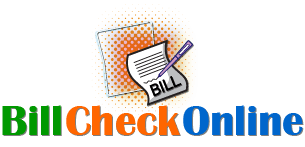
![LESCO Bill Check Online by Reference No Lahore Electric Power Company [current_month_year] 3 LESCO Bill Check Online by Reference No Lahore Electric Power Company](https://billcheckonline.com.pk/wp-content/uploads/2024/08/LESCO-Bill-Check-Online-by-Reference-No-Lahore-Electric-Power-Company-768x218.png)